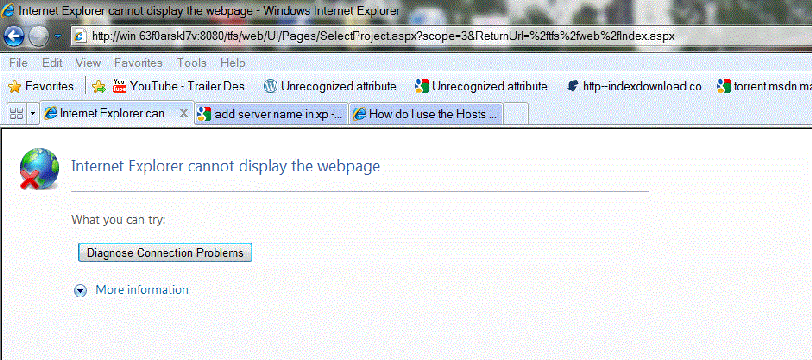After installing Team Foundation Server 2010 on my virtual machine. I try to get access from my main terminal. But i cannot open it.
At first i thought the tfs web were blocked by the my firewall. But then i try to used ip address of that virtual machine and its appear… huh then i start thinking, is there any problem with my connection to the virtual server?
I still remember i’ve been alter some file in windows to automatic resolve (to recognize) this ip address is for which server name but i cannot remember what file it is.
After googling, then i found this website . The file i’m looking for is hosts it is located under C:\Windows\System32\drivers\etc\
Copy hosts file on your desktop and add the desire computer name and ip address
After that, copy and paste it back to C:\Windows\System32\drivers\etc\
Then, when i refresh back the page, it appear .. :D