But for PHP, there are some files that need to be configure.
First, check this file in your c:\windows\system32\
-libeay32.dll
-ssleay32.dll
Then, go to your xampp directory and find httpd.conf. Open it through notepad and find this line
-LoadModule authnz_ldap_module modules/mod_authnz_ldap.so
-LoadModule ldap_module modules/mod_ldap.so
Make sure you uncomment it. To uncomment it, remove symbol '#'
But wait, there are still work to be done.
In your xampp directory, go to
Find php.ini, and find line with
extension_dir
Uncomment this by removing symbol ";" and make sure the direcory path for your extension is correct.
For mine, "C:\Projects\xampp\php\ext\"
Go to that directory, and check this file php_ldap.dll is exist
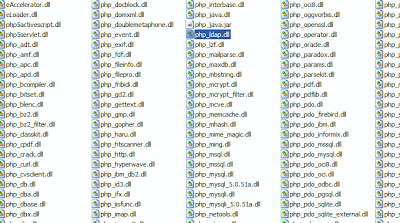
Then find this line
extension=php_ldap.dll
Remove the comment by removing symbol ";"
Restart apache. This is tutorial not include code to bind ldap in PHP (login through AD)
No comments:
Post a Comment